- Published on
Full Stack Technology Stack Selection and Best Practices 2024
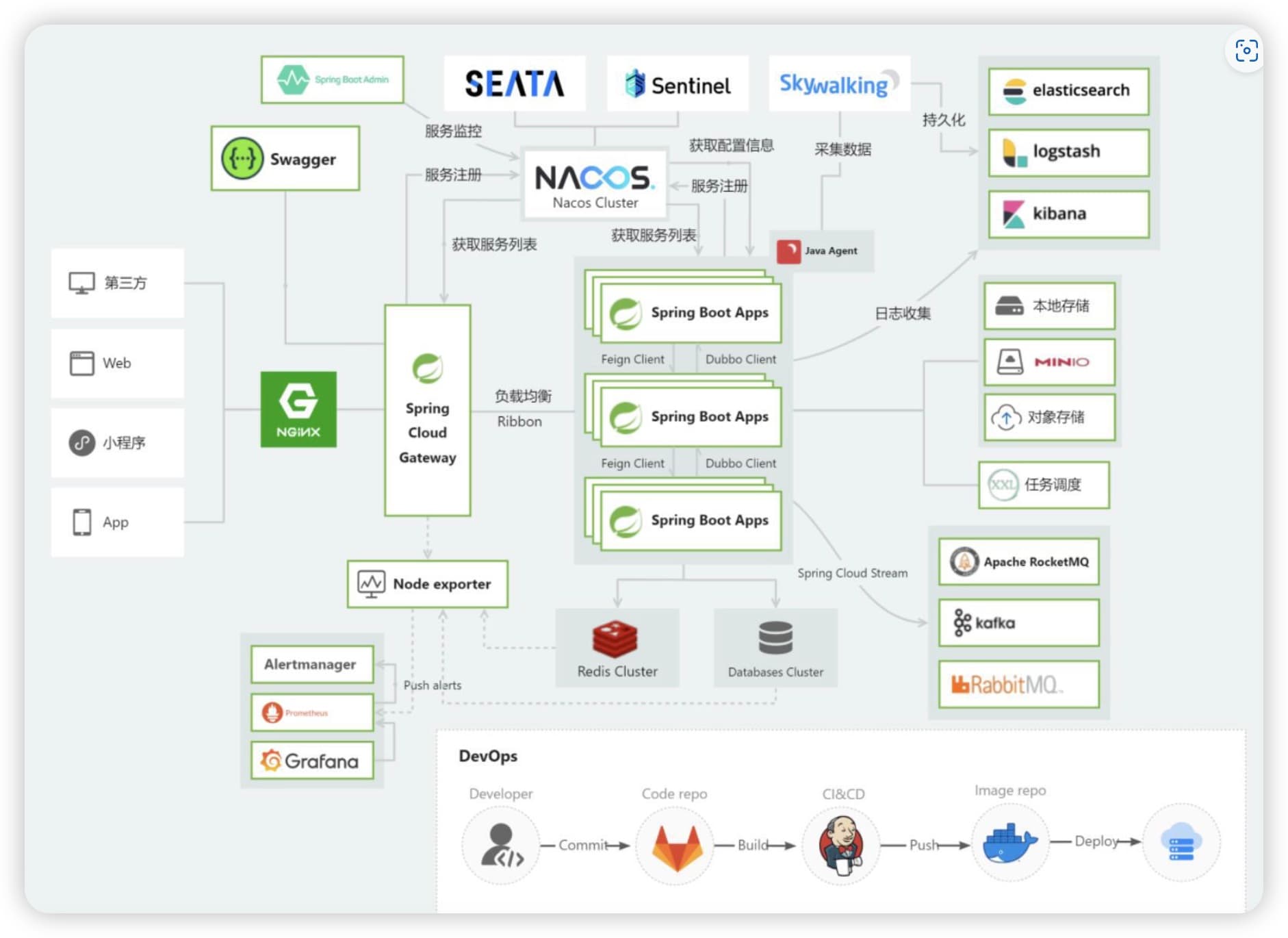
- Authors

- Name
- MASON Joey
- https://x.com/JoeyJoeMA
Full Stack Technology Stack Selection and Best Practices 2024
Introduction
Technology Stack Selection Principles
When choosing a technology stack, we need to consider the following dimensions:
1. Cost-Effectiveness and Efficiency
- Cost-effectiveness and efficiency are the primary principles; any selection that deviates from these principles is irresponsible
- Evaluate the learning curve and maintenance costs of the technology stack
- Consider the ecosystem and community support
2. Technology Maturity
- Choose mature technologies with active communities and comprehensive documentation
- Avoid cutting-edge but unstable technologies
- Ensure long-term maintenance and update plans for the technology stack
3. Team Compatibility
- Prioritize technology stacks familiar to the team
- Assess the alignment between technology stack and team skills
- Consider the team's learning capacity and willingness to adopt new technologies
4. Avoid Over-Engineering
Here are some common over-engineering cases:
- Multiple refactoring before product launch
- Excessive focus on performance optimization before implementing features
- Pursuing extreme scalability with a small user base
Technology Stack Overview
Frontend Technology Stack
graph TD
A[Frontend Stack] --> B[Framework]
A --> C[Build Tools]
A --> D[UI Components]
A --> E[State Management]
B --> B1[React 18+]
B --> B2[Next.js 14]
C --> C1[Turbo]
C --> C2[PNPM]
C --> C3[TSUP]
D --> D1[@radix-ui]
D --> D2[Tailwind CSS]
D --> D3[shadcn/ui]
E --> E1[use-immer]
E --> E2[Zustand]
Backend Technology Stack
graph TD
A[Backend Stack] --> B[Service Framework]
A --> C[Data Storage]
A --> D[API Design]
A --> E[Function Modules]
B --> B1[Hono.js]
B --> B2[Next.js API]
C --> C1[Prisma ORM]
C --> C2[Cloudflare D1]
D --> D1[@hono/zod-openapi]
D --> D2[Swagger UI]
E --> E1[Email Service]
E --> E2[Analytics]
E --> E3[Authentication]
AI Technology Stack
graph TD
A[AI Stack] --> B[Development Framework]
A --> C[Model Services]
A --> D[Vector Database]
A --> E[SAAS Services]
B --> B1[Vercel AI SDK]
C --> C1[Azure OpenAI]
C --> C2[Cloudflare AI]
C --> C3[Alibaba Tongyi]
D --> D1[Cloudflare Vector]
D --> D2[Milvus]
E --> E1[Dify]
E --> E2[Flowise AI]
Database Technology Stack
graph TD
A[Database Stack] --> B[Relational Database]
A --> C[Document Database]
A --> D[Graph Database]
A --> E[Vector Database]
B --> B1[MySQL]
B --> B2[PostgreSQL]
C --> C1[MongoDB]
C --> C2[Cloudflare D1]
D --> D1[Neo4j]
E --> E1[Milvus]
Middleware Technology Stack
graph TD
A[Middleware Stack] --> B[Message Queue]
A --> C[Cache]
A --> D[Search Engine]
B --> B1[Kafka]
B --> B2[Redis Stream]
C --> C1[Redis]
C --> C2[Memcached]
D --> D1[Elasticsearch]
D --> D2[Meilisearch]
DevOps Technology Stack
graph TD
A[DevOps Stack] --> B[Deployment Platform]
A --> C[Service Orchestration]
A --> D[Network Services]
B --> B1[Cloudflare Workers]
B --> B2[Cloudflare Pages]
C --> C1[Docker]
C --> C2[PM2]
D --> D1[Caddy]
D --> D2[Cloudflare DNS]
Essential Utility Packages
Here are some indispensable utility packages for development:
zodjs: Powerful data validation and TypeScript type inference tool
import { z } from 'zod'; // Define data model const UserSchema = z.object({ id: z.string().uuid(), name: z.string().min(2).max(50), email: z.string().email(), age: z.number().min(0).max(120).optional(), }); // Type inference type User = z.infer<typeof UserSchema>; // Data validation function createUser(data: unknown): User { return UserSchema.parse(data); }tsx: Tool for directly running TypeScript files
# Run ts file directly npx tsx src/script.ts # Run in development mode (with hot reload) npx tsx watch src/server.tsvitest: Modern unit testing framework
import { describe, it, expect } from 'vitest'; import { sum } from './math'; describe('math utils', () => { it('should add two numbers correctly', () => { expect(sum(1, 2)).toBe(3); }); });nanoid: Lightweight ID generation tool
import { nanoid } from 'nanoid'; // Generate unique ID const id = nanoid(); // "V1StGXR8_Z5jdHi6B-myT" // Specify length const shortId = nanoid(10); // "IRFa-VaY2b"
SAAS Services Deep Dive
1. Dify - Open Source LLMOps Platform
Dify is a powerful LLMOps platform that provides a complete toolchain for large language model application development and operations:
Core Features
- Prompt Management: Professional prompt orchestration and version management
- Multi-Model Support: Supports OpenAI, Azure OpenAI, Alibaba Tongyi, and other model services
- Application Orchestration: Visual conversation flow design
- Data Security: Built-in data encryption and access control
Best Practices
// Using Dify API to build conversation applications
const DIFY_API_KEY = process.env.DIFY_API_KEY;
const DIFY_APP_ID = process.env.DIFY_APP_ID;
async function chatWithDify(message: string) {
const response = await fetch(`https://api.dify.ai/v1/chat-messages`, {
method: 'POST',
headers: {
'Authorization': `Bearer ${DIFY_API_KEY}`,
'Content-Type': 'application/json',
},
body: JSON.stringify({
app_id: DIFY_APP_ID,
messages: [{ role: 'user', content: message }],
}),
});
return response.json();
}
2. Umami - Open Source Web Analytics Tool
Umami is a privacy-focused web analytics tool that provides rich data analysis features:
Core Features
- Cookie-less Tracking: Compliant with GDPR and other privacy regulations
- Real-time Analysis: Real-time visitor data updates
- Custom Events: Support for tracking custom behaviors
- Multi-site Management: Single panel for managing multiple websites
Deployment Configuration
# docker-compose.yml
version: '3'
services:
umami:
image: ghcr.io/umami-software/umami:postgresql-latest
ports:
- "3000:3000"
environment:
DATABASE_URL: postgresql://umami:umami@db:5432/umami
DATABASE_TYPE: postgresql
APP_SECRET: your-secret-key
db:
image: postgres:12-alpine
environment:
POSTGRES_DB: umami
POSTGRES_USER: umami
POSTGRES_PASSWORD: umami
volumes:
- ./sql/schema.postgresql.sql:/docker-entrypoint-initdb.d/schema.postgresql.sql:ro
- ./data:/var/lib/postgresql/data
3. Flowise - Visual AI Workflow Platform
Flowise is a powerful AI workflow design and deployment platform:
Key Advantages
- Visual Orchestration: Drag-and-drop workflow design
- Rich Components: Built-in AI and data processing components
- API Integration: Automatic REST API generation
- Version Control: Workflow version management
Deployment Example
# docker-compose.yml
version: '3.8'
services:
flowise:
image: flowiseai/flowise
ports:
- "3000:3000"
environment:
- DATABASE_PATH=/root/.flowise
- APIKEY_PATH=/root/.flowise
- SECRETKEY_PATH=/root/.flowise
volumes:
- ~/.flowise:/root/.flowise
Database Technology Stack Deep Dive
1. MySQL - Enterprise-Grade Relational Database
Performance Optimization Strategies
- Index Optimization: Proper use of composite indexes, avoid over-indexing
- Query Optimization: Use EXPLAIN to analyze execution plans
- Partitioning Strategy: Choose partitioning scheme based on business characteristics
- Master-Slave Architecture: Implement read-write separation for performance improvement
Best Practices
-- Index optimization example
CREATE TABLE users (
id BIGINT PRIMARY KEY AUTO_INCREMENT,
username VARCHAR(50) NOT NULL,
email VARCHAR(100) NOT NULL,
status TINYINT NOT NULL DEFAULT 1,
created_at TIMESTAMP NOT NULL DEFAULT CURRENT_TIMESTAMP,
-- Composite index
INDEX idx_status_created (status, created_at),
-- Unique index
UNIQUE INDEX idx_email (email)
);
-- Partitioned table example
CREATE TABLE orders (
id BIGINT NOT NULL,
user_id BIGINT NOT NULL,
amount DECIMAL(10,2) NOT NULL,
created_at TIMESTAMP NOT NULL
)
PARTITION BY RANGE (UNIX_TIMESTAMP(created_at)) (
PARTITION p_2023 VALUES LESS THAN (UNIX_TIMESTAMP('2024-01-01 00:00:00')),
PARTITION p_2024 VALUES LESS THAN (UNIX_TIMESTAMP('2025-01-01 00:00:00'))
);
2. MongoDB - Distributed Document Database
Architecture Design Points
- Schema Design: Optimize document structure based on query patterns
- Indexing Strategy: Create composite indexes to support complex queries
- Sharding Cluster: Horizontal scaling for high availability
Practice Examples
// Schema design example
const OrderSchema = new Schema({
userId: { type: ObjectId, ref: 'User', index: true },
items: [{
productId: { type: ObjectId, ref: 'Product' },
quantity: Number,
price: Number
}],
status: { type: String, enum: ['pending', 'paid', 'shipped'], index: true },
totalAmount: Number,
// Composite index field
createdAt: { type: Date, default: Date.now }
});
// Create composite index
OrderSchema.index({ userId: 1, status: 1, createdAt: -1 });
// Sharding configuration
db.adminCommand({
shardCollection: "mydb.orders",
key: { userId: "hashed" }
});
3. Neo4j - Graph Database
Application Scenarios
- Social Networks: Relationship graph analysis
- Recommendation Systems: Relationship-based personalized recommendations
- Knowledge Graphs: Complex knowledge system construction
Query Examples
// Create user nodes and relationships
CREATE (u1:User {id: 1, name: 'Alice'})
CREATE (u2:User {id: 2, name: 'Bob'})
CREATE (u1)-[:FOLLOWS]->(u2)
// Find second-degree relationships
MATCH (user:User {name: 'Alice'})-[:FOLLOWS*2]->(follower)
RETURN follower.name;
// Shortest path query
MATCH p=shortestPath(
(user1:User {name: 'Alice'})-[:FOLLOWS*]-(user2:User {name: 'Charlie'})
)
RETURN p;
Middleware Technology Stack Deep Dive
1. Kafka - Distributed Message Queue
Architectural Features
- High Throughput: Parallel processing with partitions
- Reliability: Multi-replica mechanism
- Scalability: Support for horizontal scaling
- Persistence: Message persistence storage
Best Practices
// Kafka producer example
import { Kafka } from 'kafkajs';
const kafka = new Kafka({
clientId: 'my-app',
brokers: ['localhost:9092']
});
const producer = kafka.producer();
async function sendMessage() {
await producer.connect();
await producer.send({
topic: 'test-topic',
messages: [
{ key: 'key1', value: JSON.stringify({ hello: 'world' }) }
],
});
}
// Kafka consumer example
const consumer = kafka.consumer({ groupId: 'test-group' });
async function startConsumer() {
await consumer.connect();
await consumer.subscribe({ topic: 'test-topic', fromBeginning: true });
await consumer.run({
eachMessage: async ({ topic, partition, message }) => {
console.log({
value: message.value.toString(),
});
},
});
}
2. Redis - High-Performance Cache
Use Cases
- Cache Layer: Reduce database pressure
- Session Storage: Distributed session management
- Message Queue: Lightweight message queue
- Leaderboard: Real-time ranking statistics
Practice Examples
import { Redis } from 'ioredis';
const redis = new Redis({
host: 'localhost',
port: 6379,
// Cluster configuration
cluster: true,
nodes: [
{ host: 'node1', port: 6379 },
{ host: 'node2', port: 6379 },
{ host: 'node3', port: 6379 }
]
});
// Caching example
async function cacheUser(userId: string, userData: any) {
await redis.set(`user:${userId}`, JSON.stringify(userData), 'EX', 3600);
}
// Distributed lock
async function acquireLock(lockKey: string, timeout: number) {
const token = Math.random().toString(36);
const acquired = await redis.set(lockKey, token, 'NX', 'EX', timeout);
return acquired ? token : null;
}
// Leaderboard implementation
async function updateLeaderboard(userId: string, score: number) {
await redis.zadd('leaderboard', score, userId);
// Get top 10
const top10 = await redis.zrevrange('leaderboard', 0, 9, 'WITHSCORES');
return top10;
}
Frontend Technology Stack Deep Dive
1. Project Build - Turbo + PNPM + Next.js
Using Turbo and PNPM to set up monorepo project structure:
# Initialize project
pnpm dlx create-turbo@latest my-turborepo
cd my-turborepo
# Install dependencies
pnpm install
# Create new app or package
pnpm turbo gen workspace
Project structure example:
.
├── apps/
│ ├── web/ # Next.js main application
│ └── docs/ # Documentation site
├── packages/
│ ├── ui/ # Shared UI components
│ ├── config/ # Shared configuration
│ └── utils/ # Utility functions
├── turbo.json # Turbo configuration
└── package.json # Workspace configuration
turbo.json configuration example:
{
"$schema": "https://turbo.build/schema.json",
"globalDependencies": ["**/.env.*local"],
"pipeline": {
"build": {
"dependsOn": ["^build"],
"outputs": [".next/**", "!.next/cache/**"]
},
"lint": {},
"dev": {
"cache": false,
"persistent": true
}
}
}
2. UI Component Library Best Practices
In modern frontend development, we recommend using the combination of @radix-ui + Tailwind CSS + shadcn/ui:
@radix-ui Basic Components
import * as Dialog from '@radix-ui/react-dialog';
function ConfirmDialog() {
return (
<Dialog.Root>
<Dialog.Trigger>
<button>Open Dialog</button>
</Dialog.Trigger>
<Dialog.Portal>
<Dialog.Overlay className="fixed inset-0 bg-black/50" />
<Dialog.Content className="fixed top-1/2 left-1/2 -translate-x-1/2 -translate-y-1/2 bg-white p-6 rounded-lg">
<Dialog.Title>Confirm Action</Dialog.Title>
<Dialog.Description>
Are you sure you want to perform this action?
</Dialog.Description>
<div className="mt-4 flex justify-end gap-2">
<Dialog.Close>
<button>Cancel</button>
</Dialog.Close>
<button onClick={() => console.log('Confirmed')}>Confirm</button>
</div>
</Dialog.Content>
</Dialog.Portal>
</Dialog.Root>
);
}
shadcn/ui Advanced Components
import {
Card,
CardContent,
CardDescription,
CardFooter,
CardHeader,
CardTitle,
} from "@/components/ui/card";
function ProductCard() {
return (
<Card>
<CardHeader>
<CardTitle>Product Name</CardTitle>
<CardDescription>Product Description</CardDescription>
</CardHeader>
<CardContent>
<p>Product details...</p>
</CardContent>
<CardFooter>
<button>Buy Now</button>
</CardFooter>
</Card>
);
}
3. State Management Best Practices
In Next.js applications, we recommend using lightweight use-immer for state management:
Simple Component State
import { useImmer } from 'use-immer';
function TodoList() {
const [todos, updateTodos] = useImmer([
{ id: 1, text: 'Learn React', done: false },
{ id: 2, text: 'Learn Next.js', done: false },
]);
const toggleTodo = (id: number) => {
updateTodos(draft => {
const todo = draft.find(t => t.id === id);
if (todo) todo.done = !todo.done;
});
};
return (
<ul>
{todos.map(todo => (
<li key={todo.id} onClick={() => toggleTodo(todo.id)}>
{todo.text} {todo.done ? '✓' : ''}
</li>
))}
</ul>
);
}
Complex Application State
import { createStore } from 'zustand';
import { immer } from 'zustand/middleware/immer';
interface Post {
id: number;
title: string;
content: string;
}
interface PostStore {
posts: Post[];
loading: boolean;
addPost: (post: Post) => void;
fetchPosts: () => Promise<void>;
}
const usePostStore = createStore(
immer<PostStore>((set) => ({
posts: [],
loading: false,
addPost: (post) =>
set((state) => {
state.posts.push(post);
}),
fetchPosts: async () => {
set((state) => { state.loading = true });
try {
const response = await fetch('/api/posts');
const posts = await response.json();
set((state) => {
state.posts = posts;
state.loading = false;
});
} catch (error) {
set((state) => { state.loading = false });
console.error('Failed to fetch posts:', error);
}
},
}))
);
Backend Technology Stack Deep Dive
1. API Interface Design - OpenAPI Specification
Using Hono.js + Zod to build type-safe API interfaces:
import { OpenAPIHono } from '@hono/zod-openapi';
import { z } from 'zod';
const app = new OpenAPIHono();
// Define request and response Schema
const UserSchema = z.object({
id: z.string().uuid(),
name: z.string().min(2),
email: z.string().email(),
});
const CreateUserSchema = UserSchema.omit({ id: true });
// Define API routes
app.openapi(
'/users',
{
method: 'post',
request: {
body: {
content: {
'application/json': {
schema: CreateUserSchema,
},
},
},
},
responses: {
200: {
content: {
'application/json': {
schema: UserSchema,
},
},
},
},
},
async (c) => {
const data = c.req.valid('json');
const user = await createUser(data);
return c.json(user);
}
);
// Generate OpenAPI documentation
app.doc('/docs', {
openapi: '3.0.0',
info: {
title: 'User API',
version: '1.0.0',
},
});
2. Database Operations - Prisma ORM
Best practices for database operations using Prisma:
// schema.prisma
datasource db {
provider = "postgresql"
url = env("DATABASE_URL")
}
model User {
id String @id @default(uuid())
email String @unique
name String
posts Post[]
createdAt DateTime @default(now())
updatedAt DateTime @updatedAt
}
model Post {
id String @id @default(uuid())
title String
content String
published Boolean @default(false)
author User @relation(fields: [authorId], references: [id])
authorId String
createdAt DateTime @default(now())
updatedAt DateTime @updatedAt
}
Database operation examples:
import { PrismaClient } from '@prisma/client';
const prisma = new PrismaClient();
// Create user and posts
async function createUserWithPosts() {
const user = await prisma.user.create({
data: {
email: 'alice@example.com',
name: 'Alice',
posts: {
create: [
{
title: 'Hello World',
content: 'This is my first post!',
published: true,
},
],
},
},
include: {
posts: true,
},
});
return user;
}
// Query paginated post list
async function getPublishedPosts(page: number, pageSize: number) {
const posts = await prisma.post.findMany({
where: {
published: true,
},
include: {
author: {
select: {
name: true,
email: true,
},
},
},
skip: (page - 1) * pageSize,
take: pageSize,
orderBy: {
createdAt: 'desc',
},
});
return posts;
}
3. Email Service Integration
Building modern email services using React Email + Nodemailer:
// email-templates/WelcomeEmail.tsx
import { Html, Head, Body, Container, Text, Button } from '@react-email/components';
export function WelcomeEmail({ username }: { username: string }) {
return (
<Html>
<Head />
<Body style={{
backgroundColor: '#ffffff',
margin: '0 auto',
fontFamily: 'system-ui'
}}>
<Container>
<Text>Welcome {username} to our community!</Text>
<Button
href="https://example.com/get-started"
style={{
backgroundColor: '#000000',
color: '#ffffff',
padding: '12px 20px',
}}
>
Get Started
</Button>
</Container>
</Body>
</Html>
);
}
// email-service.ts
import nodemailer from 'nodemailer';
import { render } from '@react-email/render';
import { WelcomeEmail } from './email-templates/WelcomeEmail';
const transporter = nodemailer.createTransport({
host: process.env.SMTP_HOST,
port: Number(process.env.SMTP_PORT),
secure: true,
auth: {
user: process.env.SMTP_USER,
pass: process.env.SMTP_PASS,
},
});
export async function sendWelcomeEmail(to: string, username: string) {
const html = render(WelcomeEmail({ username }));
await transporter.sendMail({
from: '"Team" <team@example.com>',
to,
subject: 'Welcome to Our Community',
html,
});
}
AI Technology Stack Deep Dive
1. Vercel AI SDK Integration
Implementing AI features using Vercel AI SDK:
// app/api/chat/route.ts
import { Configuration, OpenAIApi } from 'openai-edge';
import { OpenAIStream, StreamingTextResponse } from 'ai';
const config = new Configuration({
apiKey: process.env.OPENAI_API_KEY,
});
const openai = new OpenAIApi(config);
export async function POST(req: Request) {
const { messages } = await req.json();
const response = await openai.createChatCompletion({
model: 'gpt-3.5-turbo',
stream: true,
messages: messages.map((message: any) => ({
content: message.content,
role: message.role,
})),
});
const stream = OpenAIStream(response);
return new StreamingTextResponse(stream);
}
- Table of Contents
- Full Stack Technology Stack Selection and Best Practices 2024
- Introduction
- Technology Stack Selection Principles
- 1. Cost-Effectiveness and Efficiency
- 2. Technology Maturity
- 3. Team Compatibility
- 4. Avoid Over-Engineering
- Technology Stack Overview
- Frontend Technology Stack
- Backend Technology Stack
- AI Technology Stack
- Database Technology Stack
- Middleware Technology Stack
- DevOps Technology Stack
- Essential Utility Packages
- SAAS Services Deep Dive
- 1. Dify - Open Source LLMOps Platform
- Core Features
- Best Practices
- 2. Umami - Open Source Web Analytics Tool
- Core Features
- Deployment Configuration
- 3. Flowise - Visual AI Workflow Platform
- Key Advantages
- Deployment Example
- Database Technology Stack Deep Dive
- 1. MySQL - Enterprise-Grade Relational Database
- Performance Optimization Strategies
- Best Practices
- 2. MongoDB - Distributed Document Database
- Architecture Design Points
- Practice Examples
- 3. Neo4j - Graph Database
- Application Scenarios
- Query Examples
- Middleware Technology Stack Deep Dive
- 1. Kafka - Distributed Message Queue
- Architectural Features
- Best Practices
- 2. Redis - High-Performance Cache
- Use Cases
- Practice Examples
- Frontend Technology Stack Deep Dive
- 1. Project Build - Turbo + PNPM + Next.js
- 2. UI Component Library Best Practices
- @radix-ui Basic Components
- shadcn/ui Advanced Components
- 3. State Management Best Practices
- Simple Component State
- Complex Application State
- Backend Technology Stack Deep Dive
- 1. API Interface Design - OpenAPI Specification
- 2. Database Operations - Prisma ORM
- 3. Email Service Integration
- AI Technology Stack Deep Dive
- 1. Vercel AI SDK Integration